Since 1975, the Individuals with Disabilities Education Act (IDEA) has provided resources in public schools for students with all kinds of disabilities. Today, more than seven million students benefit from IDEA each year – roughly 14 percent of the total student body. A third of these students have learning disabilities. Other students that benefit from IDEA have speech or language impairments, autism, or developmental delays. But is there a place for technology in special education to support these students?
New advances in pedagogy and technology continue to empower educators to offer better lessons to students with disabilities. These resources help students connect with the material they learn and prepare them for adulthood. Some resources also help students improve their social skills and allow for a more inclusive classroom.
There are multiple ways to use technology in special education. Here are a few reasons why educators continue to use tech in their special education lesson plans.
1. Adaptive Lessons Allow for Inclusion Classrooms
There are two types of classrooms that students with disabilities can attend: inclusion classrooms (the general classroom) or self-contained classrooms. The self-contained classroom is typically smaller and led by a teacher who specializes in special education. There might be multiple teaching assistants who help students with disabilities.
There are pros and cons to both types of classrooms. While students in self-contained classrooms can get personalized learning and have access to assistive technology, learning in an inclusive classroom allows students to improve their social skills. They can socialize with peers outside of the special education classroom.
Inclusive classrooms can also help students without disabilities better understand the needs of their peers. This can foster long-term inclusion, preventing mainstream students from “othering” anyone they meet with a disability and discriminating against them socially.
Technology plays a significant role in making a classroom inclusive. Adaptive lesson plans are adjusted based on the needs of each student’s abilities. One student can work ahead (preventing boredom) while other students can spend more time mastering specific concepts. With adaptive tools, students with and without learning disabilities can study next to each other, improving their social-emotional development while growing academically.
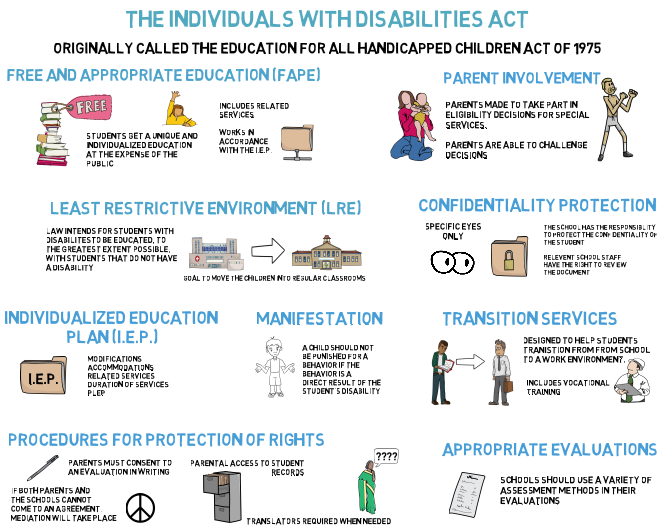
Image credit: Teachings in Education
2. Communicate With Parents Through Progress Reports
Technology in special education also makes it easier for teachers to let parents know what their children are learning. Advances in edtech create a streamlined communication process between teachers and parents. As an educator, you can easily send updates to parents without having to give up your planning period or after-school hours to develop reports.
Increased communication benefits students, while also making parents feel more involved and empowered in the education process. Parents and teachers can team up for the benefit of students, so there isn’t a disconnect between the home and classroom experience.
“I think parents don’t think their knowledge is valued, but they’re the ones who know the most about their child,” says Lanya McKittrick, a research analyst at the Center on Reinventing Public Education.
Regular reporting also allows parents and teachers to catch small problems before they become larger issues. Parents don’t have to wait for monthly or quarterly updates on their kids, while teachers can report problems when they first arise. Student reporting can help with academic issues – preventing students from falling too far behind – while also addressing social and behavioral progress.
3. Connect With Different Learners Using Audio and Visual Cues
Historically, learning in the classroom has been an auditory process. Educators explain information and students listen, with the help of occasional visual aids. However, modern educators have fought to increasingly add visual and kinesthetic elements to the learning process.
Auditory learners only make up 30 percent of the population. Most people prefer visual cues and connections when learning. These can range from watching videos on certain topics or looking at pictures that accompany text.
Technology has the power to use multiple types of learning in one platform. For example, when a student starts an adventure with eSpark, they read the challenge while listening to instructions. They are able to navigate through a quest on their desktop or tablet, tapping into kinesthetic energy while audio and visual cues continue. Regardless of the types of learners in your classroom, almost every student can connect with digital materials.
If you are a special education teacher who is looking for appropriate technology for your classroom, ask any edtech vendor that you work with about their accessible tools. The software provider should be able to walk you through the various features developed to accommodate students with visual, auditory, and developmental disabilities.
4. Students Are Naturally Drawn to Technology
Across almost every grade and learning ability, educators find that their students are interested and excited by new technology tools. In the special education classroom, some teachers are using this love of technology to engage students in the learning experience.
Darren Crist, a special education teacher in California, debuted a 3D printer in his classroom midway through the year. The students were thrilled that they were able to use technology that no one else in the school had. Crist saw many of his students take initiative to learn how the printer works and how it can be used.
The implementation of the 3D printer has been so successful that Crist has introduced his students to other advanced technologies, like robotics, artificial intelligence, and coding. By tapping into a fascination and love of technology, Crist’s students are eager to learn – because every lesson advances their ability to use these tools.
Whether you are introducing a 3D printer to your classroom is simply sharing a fun educational game online, you can use technology in special education to make learning fun – increasing the chances that students retain the material.
Use eSpark to Advance Technology in Special Education
If you are considering improving the types of technology you use, explore the teacher resources and student activities at eSpark. All of our activities are student-approved. If less than 80 percent of students rate an activity as fun and interesting, we pull it from the system to make improvements. Our system is also easy for teachers to navigate and share findings with parents, creating communication between all parties in the classroom.
Use eSpark to update technology in special education for your school or classroom. Sign up for free and reach every learner at their own level.



