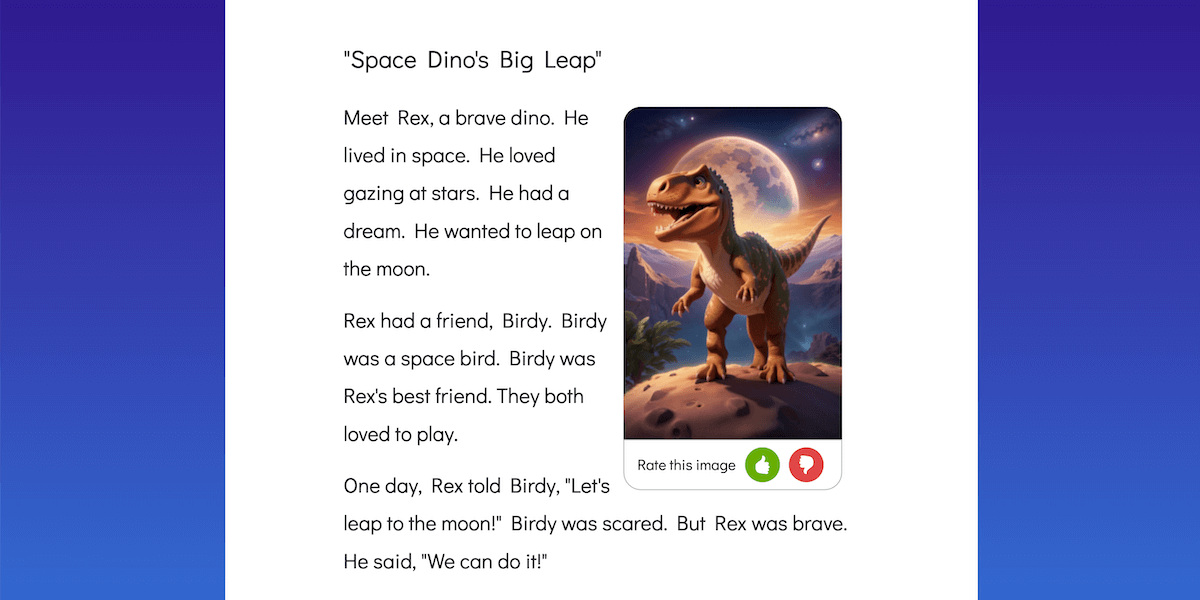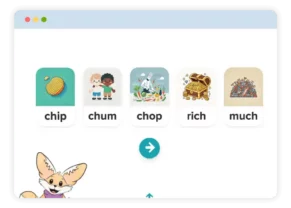You asked, and we delivered! eSpark’s game-changing Choice Texts reading experience is now better than ever with the release of images. With this update, we’ve added a splash of color to your students’ stories, showcasing gorgeous photos and playful AI-generated imagery matched to every story’s theme. Read on for the details.
What does it look like?

The images blend seamlessly into the story experience, with prominent, above-the-fold placement and new background colors to help them pop. eSpark has carefully curated hundreds of images aligned with all the possible Reading Informational topics, and we’ve enlisted the help of AI to do the same for the Reading Literature domain.

Where will students see these images?
As of the start of September, images are now live for all Reading Informational Choice Texts. They will also populate for Reading Literature stories if the student selects their character and setting from the cards Rocky suggests (no free-form text entry), meaning they will automatically be in every story for K-2 Quests and SGS, where free-form entry is not available. Custom images for free-form text inputs will be coming soon to the experience at higher grade levels.
What else is new?
Your students will notice new characters and settings options in the Choice Text builder. As always, we are constantly monitoring student feedback, and we’ve replaced some of the less popular options with those that students are gravitating toward.
New character options include:
- Magical axolotl
- Detective
- Ghost
- Explorer
New settings include:
- City
- Forest
- Mountain
- Castle
The early response to Choice Texts has been overwhelmingly positive. We’re seeing a consistent trend of students returning to the activity time and again to build and read stories they love while practicing vital reading skills.