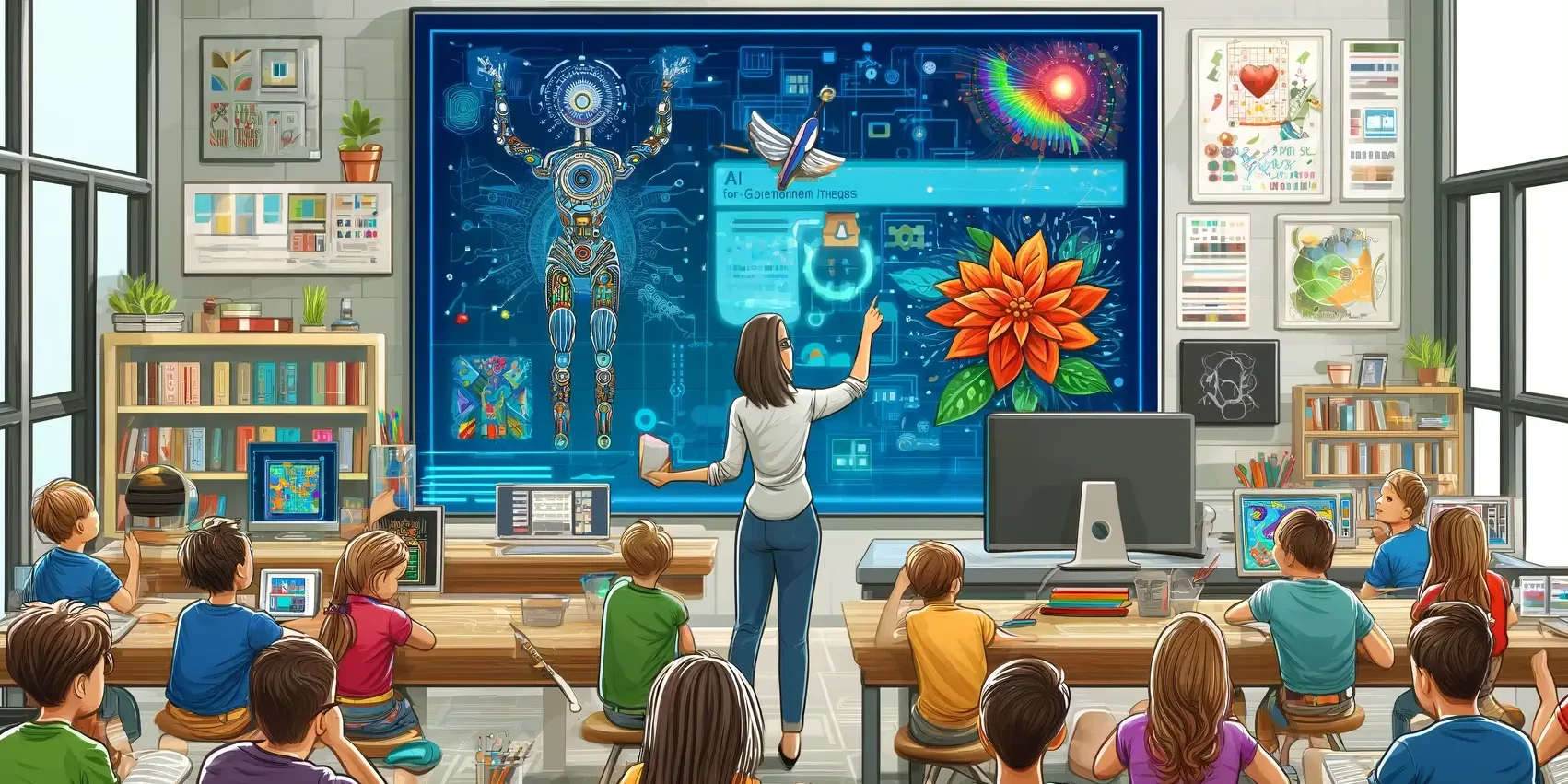How many hours have you spent creating graphic organizers for your students by hand? Or searching for the perfect image of a spaceship flying through the sky in the hopes of captivating your students during tomorrow’s science lesson? These are perfect examples of tasks that can now be done instantly, thanks to AI-generated images.
AI for image generation offers a wide range of applications that can save endless time for educators and engage each individual student in the room. Let’s dive into how it works, and how teachers can use it to accomplish a variety of tasks on their to-do lists.
The basics of AI image generation
At its core, AI image generation utilizes algorithms to create visuals based on text descriptions. Teachers can type in detailed prompts, and the artificial intelligence generates corresponding images of anything you can think of, from historical figures to complex scientific concepts. This technology is user-friendly and designed for non-experts, making it the perfect fit for educators looking to spruce up their teaching materials.
DALL-E, created by OpenAI, is perhaps the most well-known text-to-image model out there right now. Built on the power of ChatGPT, DALL-E was the first AI image generator to hit the mainstream. It’s consistently been praised for its ability to generate detailed and imaginative images that bring any prompt to life. Many third-party tools like Canva’s free AI image generator are powered by DALL-E, so you can reap its benefits without becoming a technical expert (or needing to pay for ChatGPT Plus).
Read more: The Best ChatGPT Prompts for K-12 Teachers
Another notable contender is Stable Diffusion, an open-source model that allows for more customization by the user. For example, you can include a “negative prompt” that specifies what you want your AI-generated image to avoid depicting. But with more customization options comes more complexity, so this tool requires a bit more skill to use.
Midjourney, an independent research lab’s project, offers a unique approach by focusing on creating visually stunning images that resemble works of art. It’s not a tool for beginners, and a subscription is required, but it’s a strong option if you’re looking for images with a very specific style in mind. For those who want to achieve a similar effect without a paid subscription, Leonardo.AI is an impressive alternative. They offer a free tier that includes a daily quota of tokens, so you can generate high-quality, artistic images without breaking the bank.
Generating images responsibly with AI
The possibilities of AI image generation are exciting, but make sure you’re also prepared to navigate the ethical landscape it opens up. Educators must be mindful of copyright laws, privacy and security concerns, the potential for AI to perpetuate biases or make flat-out mistakes, and the importance of teaching students to use these tools responsibly. Fostering an understanding of these issues is a win-win, since students already need to learn how to navigate the digital world ethically and thoughtfully.
Read more: 5 Free AI Training Resources for K-12 Teachers
Now that you’re up to speed on AI image generation, here are several innovative ways teachers can start using this technology today:
Creating custom illustrations to use in lessons:
Teachers can use AI to generate specific illustrations, diagrams, or visuals tailored to the day’s lesson. This not only makes the creation of eye-catching and relevant materials faster, but also ensures that your lesson content is always unique. You can guarantee that your students won’t see another lesson with the same visuals used ever again!


Teaching a lesson about space? Use AI to create an eye-catching picture that helps your students envision themselves as astronauts!
Visualizing historical events and scientific concepts:
AI-generated images can help bring historical events to life or visualize complex scientific concepts, making them easier for students to understand. Instead of spending hours searching for the perfect image or video, teachers can create custom visuals depicting what they need in a fraction of the time. Of course, keep a human reviewer in the loop to make sure what you’re presenting is factually accurate and unbiased.


AI can bring historical figures like Albert Einstein to life, captivating your students and keeping them engaged in their lessons.
Enhancing creative writing assignments:
For creative writing or storytelling projects, students can use AI to create visuals that accompany their narratives. This not only allows for more student creativity, but also allows teachers to focus more on guiding students’ writing skills rather than assisting with the creation of supplementary materials. Alternatively, teachers can take on the image creation themselves, then ask students to write about it.


A land made entirely of desserts is not such a far-fetched idea, thanks to AI’s illustrative abilities.
Rapid development of educational games and activities:
Teachers can use AI image generation to quickly design custom game assets and educational activity sheets. This can be particularly useful for creating content that is differentiated and designed to fit the interests of individual students in your class. If half of your students like robots, and the other half like unicorns, you can easily duplicate an activity to match either of those themes and keep everyone engaged.


This build-your-own-robot activity was generated in seconds using AI.
Ready to explore all the other ways to bring the power of AI to your teaching practice?
Subscribe to the EdTech Evolved newsletter to stay informed on all things AI in education, and get the most popular updates sent to your inbox once a month.