
- Case Study
- Arizona
Cleaning Up 15 Years of Instructional Drift: Why eSpark Became this District’s Non-Negotiable Intervention Tool
After years without a formal curriculum, Mayer Unified aligned Tier 1 instruction with new core materials, reduced its edtech stack, and relied on eSpark as the district’s only purchased intervention for reading and math—driving teacher buy-in, simple data use, and a 6-point increase in state test scores. [...]

- Case Study
- Arizona
How Mountain View Elementary Uses eSpark to Strengthen Foundational Reading and Support Small Group Instruction
Mountain View Elementary School in Rio Rico, Arizona serves a small border-town community where many students arrive in kindergarten without [...]

- Case Study
- Illinois
Quincy’s Decade-Long Partnership with eSpark Drives Gains in Reading and Math
How Quincy Public Schools expanded eSpark district-wide to close gaps, boost engagement, and empower teachers with intentional personalized learning. [...]
Read More... from Quincy’s Decade-Long Partnership with eSpark Drives Gains in Reading and Math

- Case Study
- Michigan
Utica Students Using eSpark Outpace Expected NWEA Growth by Over 10 Points
Utica Community Schools first partnered with eSpark back in 2012 to enable easier differentiation for their teachers. UCS educators successfully achieved those goals, and now they’re pushing forward to tackle new challenges. [...]
Read More... from Utica Students Using eSpark Outpace Expected NWEA Growth by Over 10 Points

- Interview
- Pennsylvania
How Ridley School District Prepares Students for Success in the Age of AI
Ridley’s Mission Statement: It is the mission of the Ridley School District to create a caring environment that gives all [...]
Read More... from How Ridley School District Prepares Students for Success in the Age of AI

- Interview
- Pennsylvania
Captivating Students and Sparking Growth at St. Marys Area School District
St. Marys Area School District Mission Statement: SMASD is committed to a World Class Education… with the Rural Advantage. Nestled [...]
Read More... from Captivating Students and Sparking Growth at St. Marys Area School District

- Case Study
- New Mexico
Students Below Grade Level at Mescalero Apache School Meet or Exceed Expectations in One Year
Mescalero Apache School District is a small, rural district that serves every student of the Mescalero Apache tribe in south-central [...]
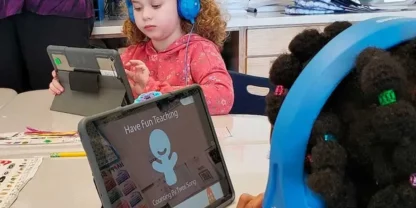
- Interview
- Illinois
Western CUSD 12 Increases Reading & Math Percentiles by 10 Points with eSpark
Interview: Anna Hechler, Technology Director at Western CUSD 12 In this interview, Technology Director Anna Hechler explains how her district [...]
Read More... from Western CUSD 12 Increases Reading & Math Percentiles by 10 Points with eSpark
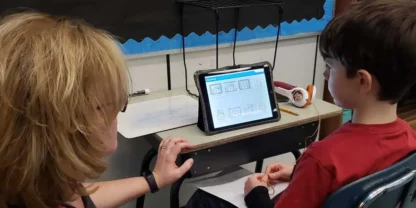
- Interview
- New Jersey
Belvidere School District Partners with eSpark to Meaningfully Engage Learners at Every Level
“Very rarely do you get to make the students and the staff happy with the same thing. This is one [...]
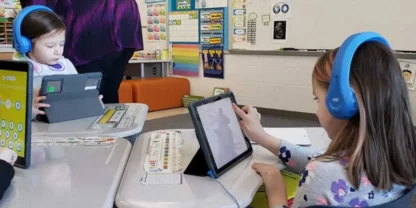
- Interview
- Pennsylvania
Helping Pennsylvania Students and Teachers Grow with Personalized Learning
Over 1,200 students at Pennsylvania’s Manheim Central School District are benefiting from an engaging, personalized approach to teaching and learning. [...]
Read More... from Helping Pennsylvania Students and Teachers Grow with Personalized Learning

- Interview
- Pennsylvania
Meeting the Needs of Every Student in Pennsylvania Classrooms
Over 30 K-2 classrooms in Pennsylvania’s Deer Lakes School District are using eSpark to boost engagement and growth in math [...]
Read More... from Meeting the Needs of Every Student in Pennsylvania Classrooms

- Interview
- Michigan
Michigan Teachers Save Four Hours Per Week Targeting Learning Gaps with eSpark
“We would work literally four hours on a Saturday and take each student’s NWEA weakest areas and assign them certain [...]
Read More... from Michigan Teachers Save Four Hours Per Week Targeting Learning Gaps with eSpark